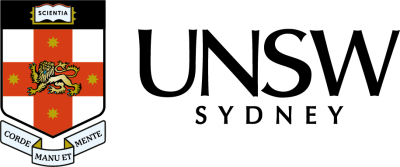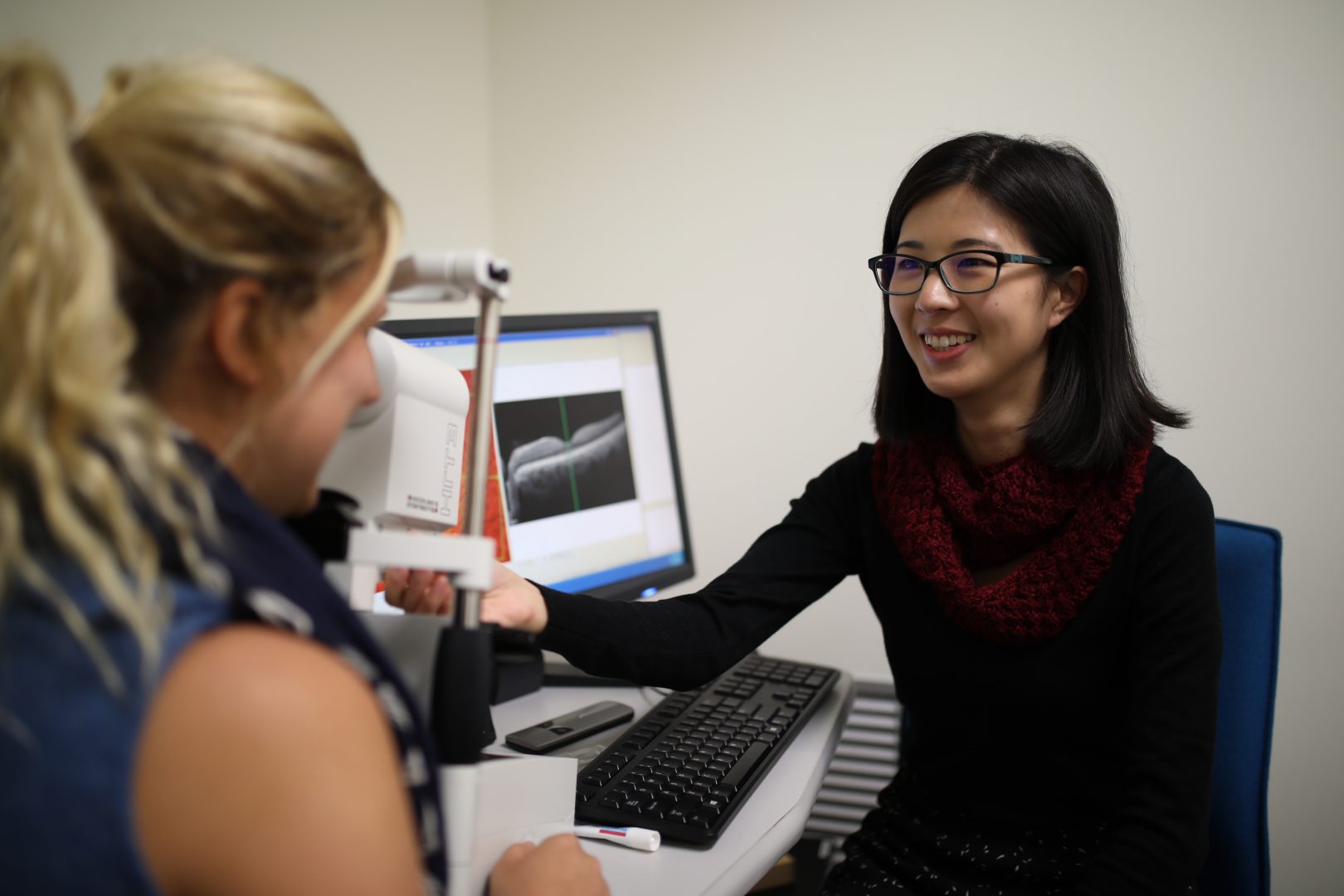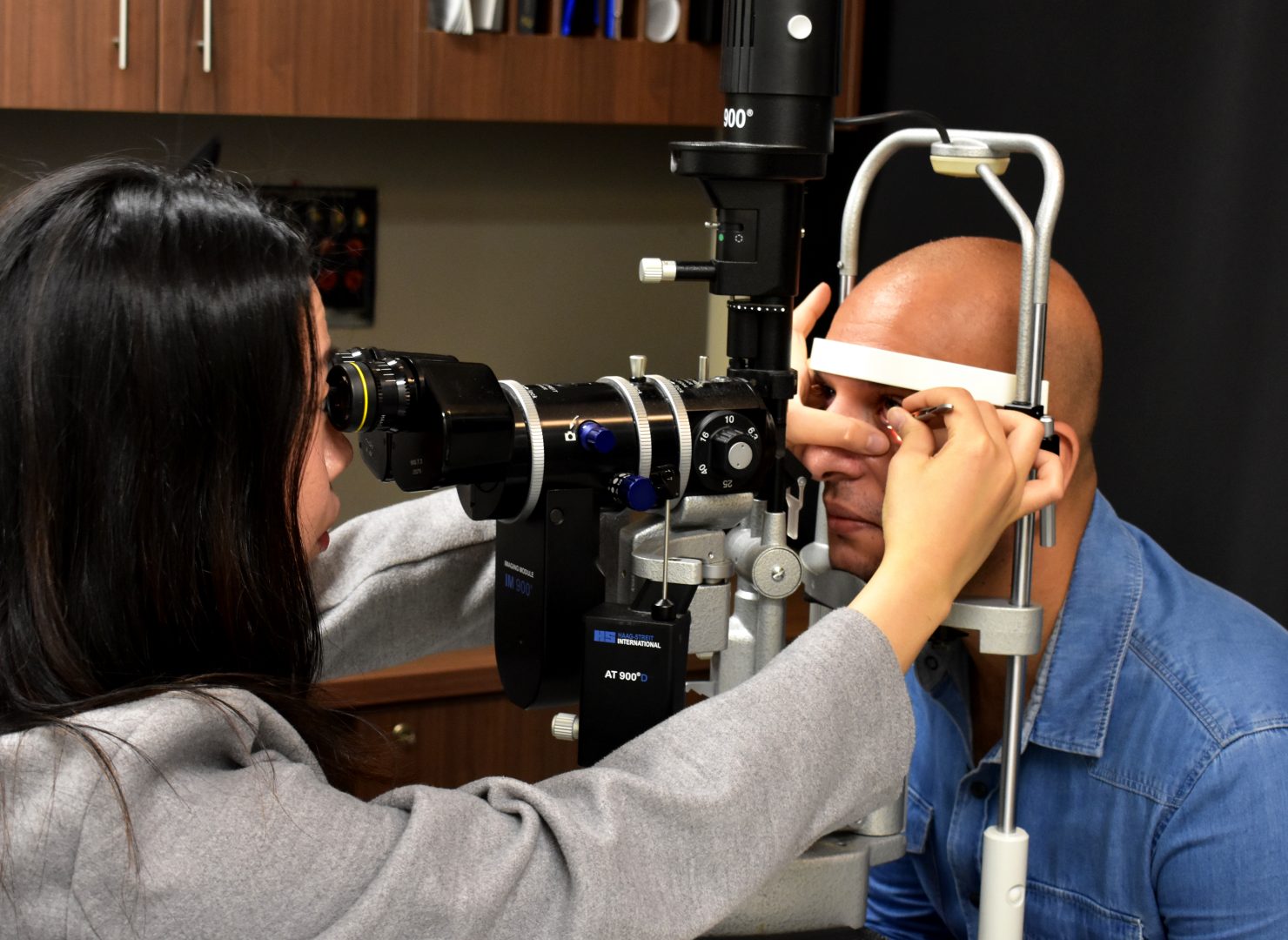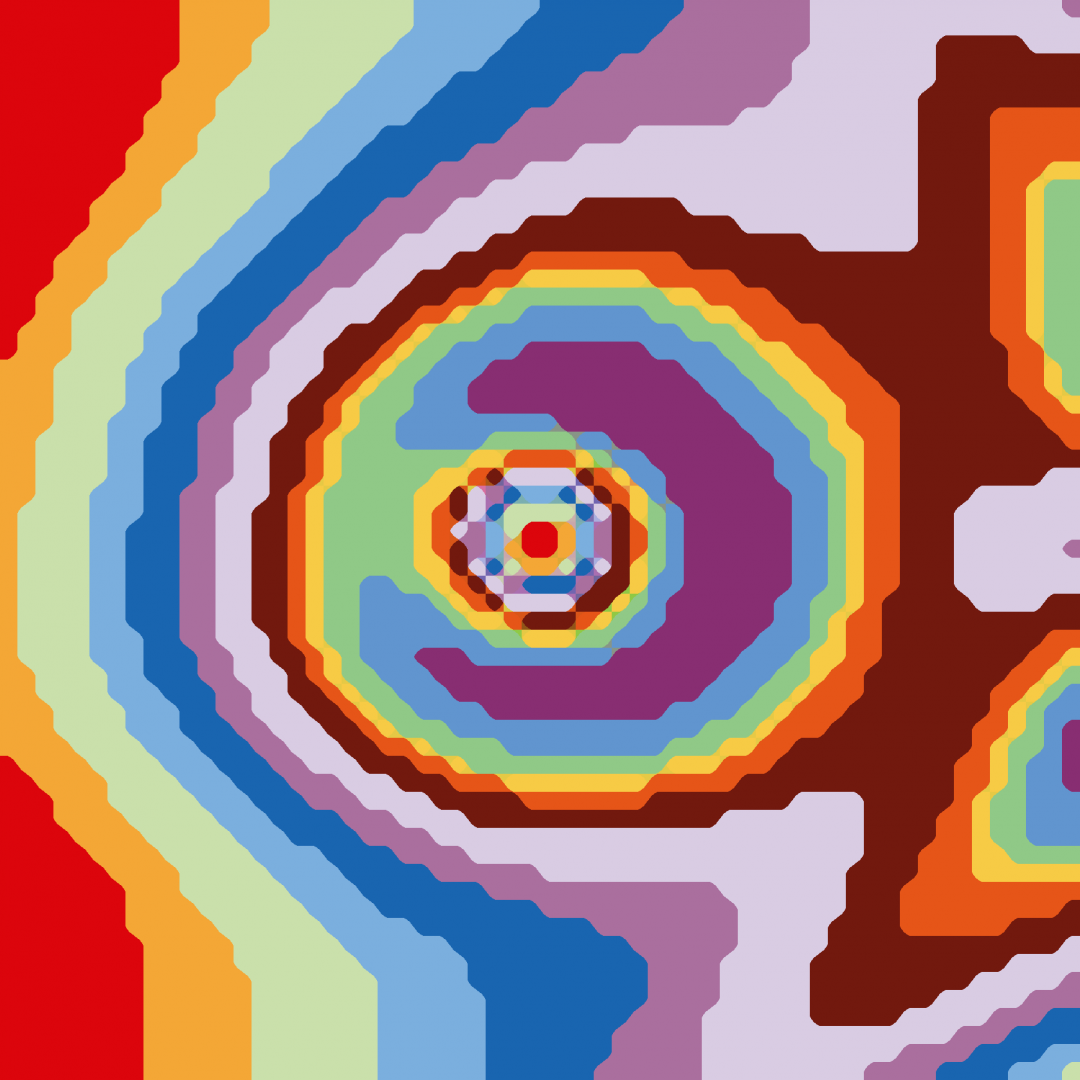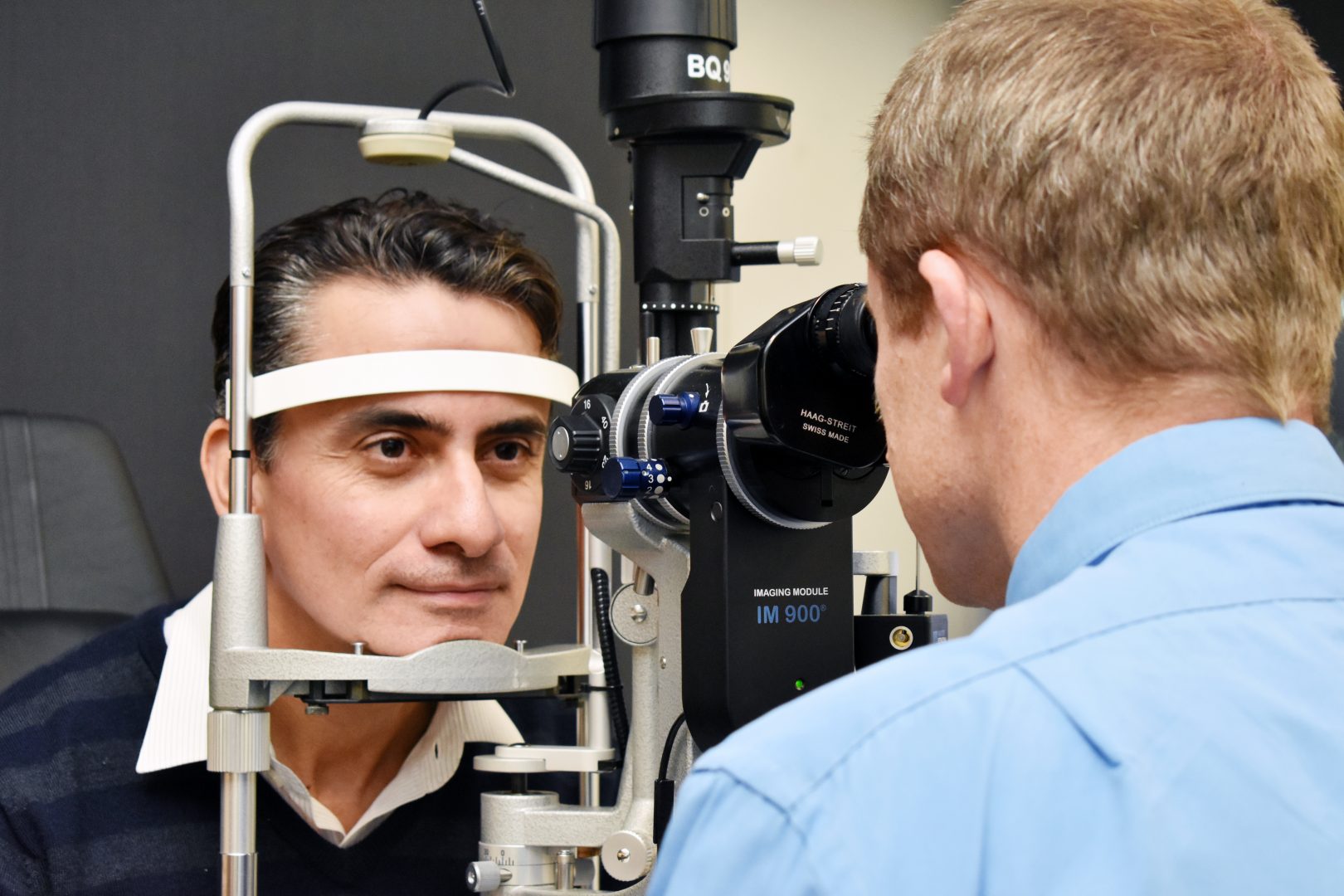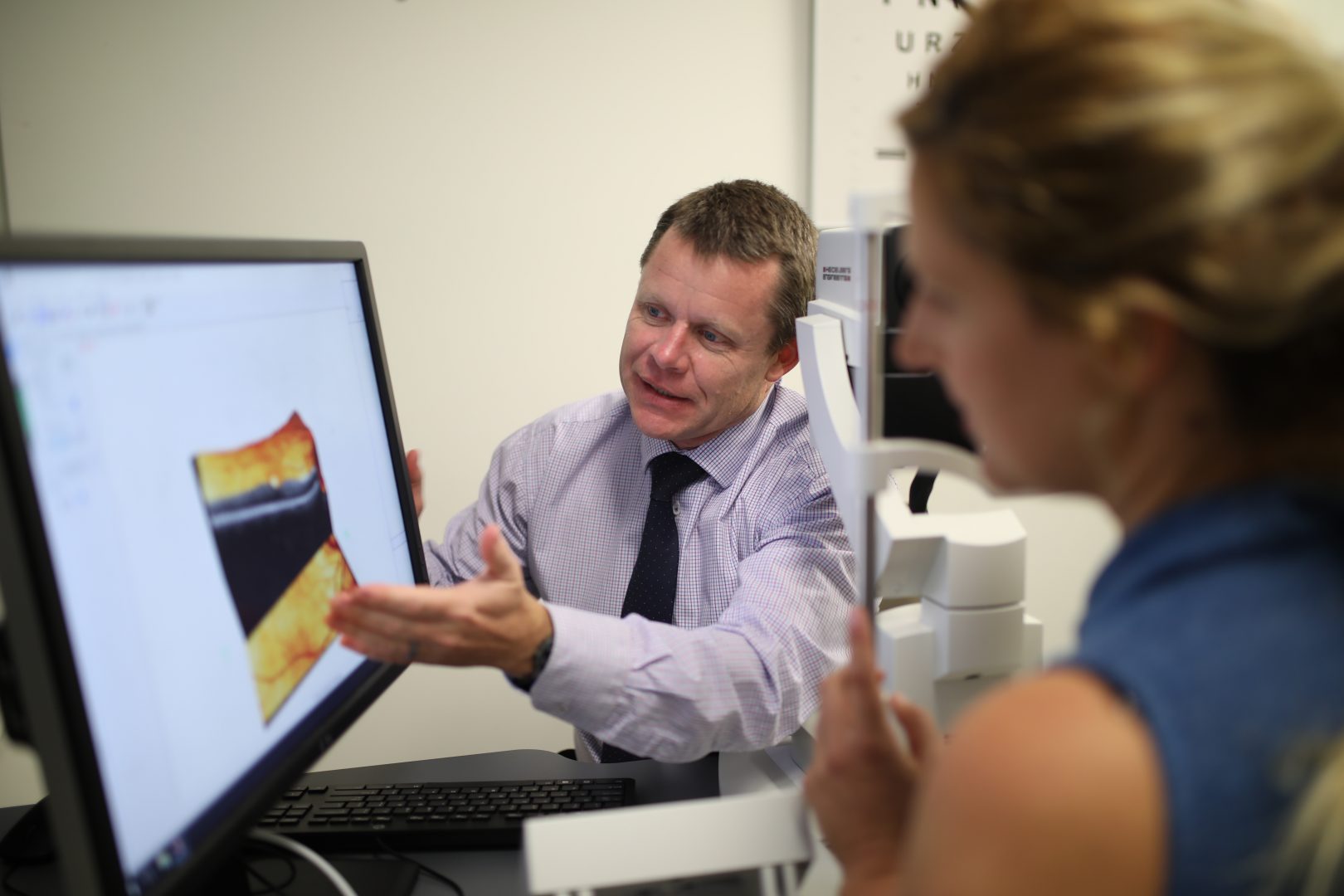
- Refer a Patient
- Referral Types
- Patient Information
- Overview of CFEH Clinics
- CFEH Instrument List
- Our clinical team
- Causes of Vision Loss
- Patient Forms
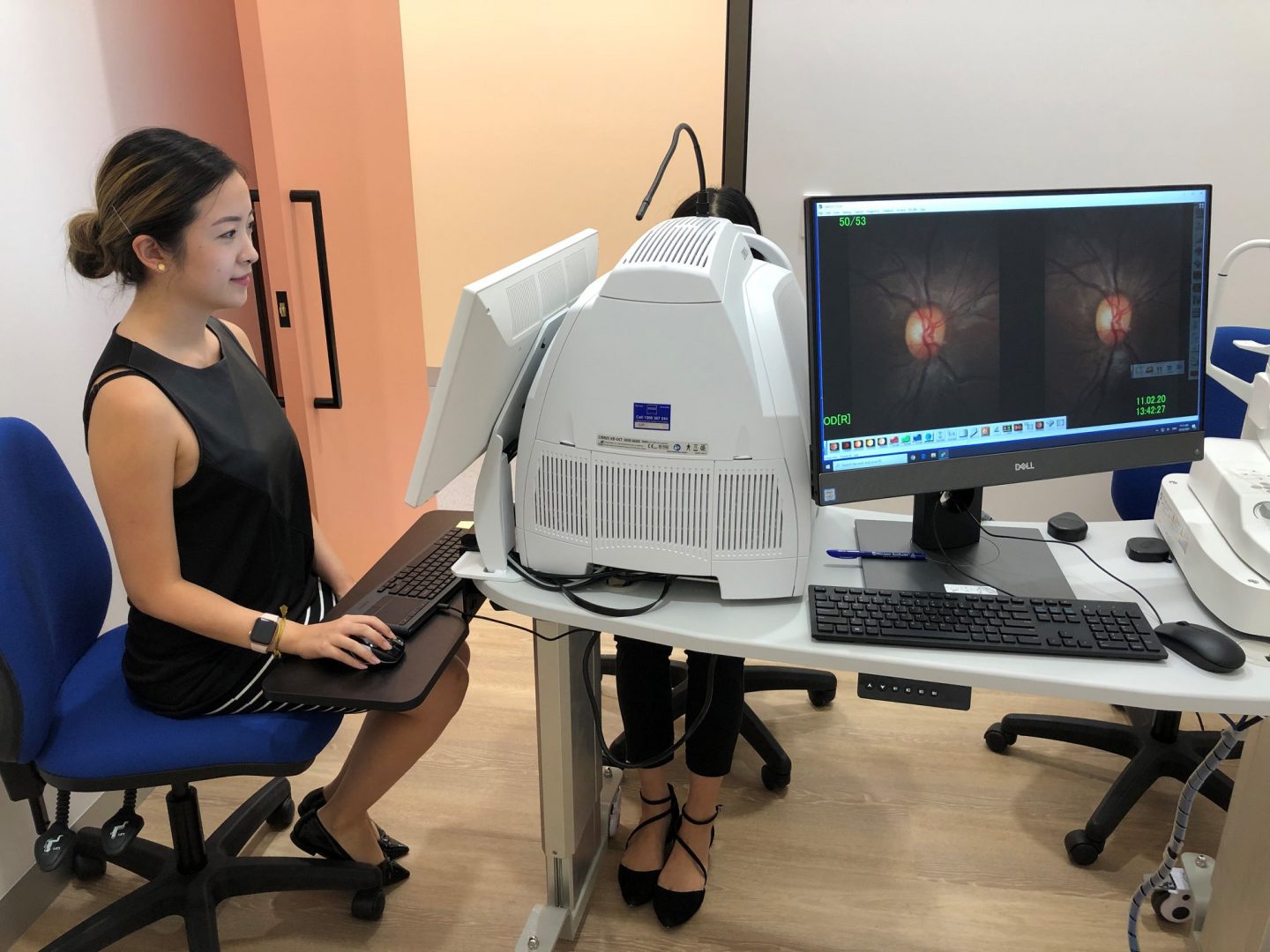





Watching TV with a vision impairment
Watching TV with low vision can be challenging, but there are several strategies and technologies that can help improve the viewing experience.
-
Adjust your position relative to the TV
Move closer to the TV screen to see the details more clearly. Sit at a distance where you can comfortably see the images without straining your eyes.
If you are experiencing double vision, many people find the double vision improves or worsens depending on the direction they are looking. If this happens to you, position yourself so your eyes are positioned in the direction which minimises your double vision. If you cannot find a suitable position, a low vision specialist such as an orthoptist may be able to provide advice.
-
Increase screen contrast
Adjust the contrast and brightness settings on your TV to make the images stand out more. Increasing the contrast can help make the objects on the screen more distinguishable.
-
Use audio description
Some TV programs and movies offer audio description tracks that provide additional narration of visual elements, such as actions, settings, and facial expressions. Check if your TV supports this feature and enable it when available.
-
Magnification devices
Consider using magnification devices such as magnifying glasses, handheld magnifiers, or electronic magnifiers to enlarge the details on the screen. These devices can help you see smaller text and images more clearly. A low vision specialist, such as an orthoptist, may be able to recommend the device most suitable for you.
-
Large screen TVs
Invest in a larger screen TV with high resolution and clear picture quality. A larger screen can make it easier to see details from a distance.
-
Assistive technology
Explore assistive technology options such as screen reading software or specialised TV remotes with tactile buttons and high contrast markings. These tools can make navigating and operating the TV easier for people with low vision.
-
Adjust room lighting
Ensure that the room where the TV is located has adequate lighting. Avoid glare from windows or overhead lights that may interfere with your ability to see the screen clearly.
-
Use voice control
Many modern smart TVs offer voice control features that allow you to change channels, adjust volume, and perform other functions using voice commands. This can be especially helpful for people with low vision who may have difficulty using traditional remote controls.
-
Use inbuilt TV accessibility features
Many modern TVs have inbuilt accessibility features for people with low vision. These are usually found under ‘settings’ on your TV options, then navigate to 'Accessibility'. These features allow you to magnify the image on the screen and change text, contrast, white balance (to reduce glare), and other features. Refer to your TV’s operating manual to see what is available on your particular model, or simply go into settings and have a look at the options!
-
Consult a low vision specialist
If you're experiencing significant difficulty watching TV due to low vision, consider consulting an eye care professional or low vision specialist. They can provide personalised recommendations and resources to help improve your viewing experience.
For more information
Always speak to your GP and eyecare professional about the best treatment options for you.